Co-written by Marc Marheineke
![2014-08-16-visualinspirationboards.jpg]()
Designers harness inspiration from all sorts of things, including visual images. A designer's workspace walls are plastered with images of abstract art, photos of fashion models, competitors' products, as well as, previous and current design projects. Pinned to tack boards, drawn on whiteboards or taped to the walls, this so-called "wallpaper" is, in effect, the visual reference world of designs in progress.
When designers formally present their design discourse for proposed concepts, internally or for clients, they make use of image-boards to relay the users' persona, lifestyle, trends and various inspirational sources. As one might imagine, there is a lot of reshuffling and re-use of images going on from presentation to presentation and, I once heard a CEO of an international design consultancy proclaim: "If I see one more iPod on a board, the person responsible will be fired!"
There is nothing as inspiring, and telling, as walking though a studio and soaking in the creativity. During my time with BMW, Chris Bangle, then head of design, used to roam the studio late in the evening gathering a sense of his team's progress and posting small yellow stickers with observations, ideas and encouragement. Coming to work in the morning, there was nothing as motivating as finding a note saying: "Like this direction - its cool!"
When designers are co-located, the traditional "wallpaper" approach works well. However, when teams are globally distributed and engaging with communities of dispersed participants, sharing of visual information needs to be online to be readily available to everyone.
The previous offline information, consisting of images on tack-boards is now often imbedded in PowerPoint presentations, working their way across continents. The challenge of relying on PowerPoint as a day-to-day reference for use in online meetings, web and video conferencing, is that these tend to be static. Dispersed designers are unable to edit, change or add ideas in a collaborative and simultaneous manner.
Also, it can be a nightmare keeping track of "which version of the PowerPoint is the latest" in keeping everyone up-to-date. An easily understandable and usable online interactive whiteboard could be one way of making online design teams more productive. This is because we are literally working "together" in order to spark creativity - just as might happen in brainstorming meetings.
A study of thirty-one design students from Germany and Tunisia revealed that virtual whiteboards contribute to fast idea generation and efficient idea selection within the early phases of an innovation process. First, people perceived the virtual whiteboard as motivating to quickly create new ideas and contribute to the discussion (blue line). Second, ideas are connected into new ideas (orange line). Third, when it comes to the phase of agreement, chatting on selected arguments, in combination with the high velocity of the real-time whiteboard, supported an efficient process of mutual understanding.
![2014-08-16-ideaconnectcomment.jpg]()
Hence, Virtual Whiteboards combine the easy transmission of information with the potential to actively and collaboratively discuss problems and find solutions in a timely manner. Reviving the physical whiteboard and making it accessible for colleagues from across the continent creates fun, a common ground, and thus supports the creativity (to solve problems) in the community.
Designers could apply this information practically by using an online visual discovery tool, such as Pinterest. Communities of designers could then not only be more organized but also have an effective and efficient way of sharing images, making comments and using the number of cross board pins to gauge the "wisdom of the crowd." Pinterest, along with other sharing-boards, can greatly aid designers when collecting ideas for projects, since users can create and share collections of images, called "boards," using visual bookmarks, called "Pins." Chat features also enable the community to exchange points-of-view and ideas, thereby making remote collaboration much more fun and effective.
Special thanks to Marc Marheineke for researching and co-writing this article.
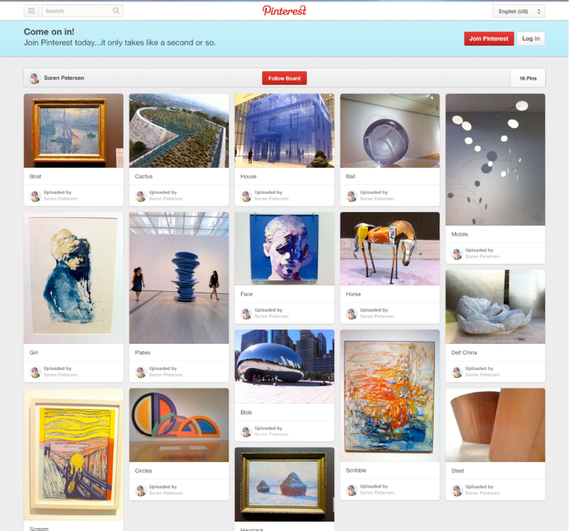
Designers harness inspiration from all sorts of things, including visual images. A designer's workspace walls are plastered with images of abstract art, photos of fashion models, competitors' products, as well as, previous and current design projects. Pinned to tack boards, drawn on whiteboards or taped to the walls, this so-called "wallpaper" is, in effect, the visual reference world of designs in progress.
When designers formally present their design discourse for proposed concepts, internally or for clients, they make use of image-boards to relay the users' persona, lifestyle, trends and various inspirational sources. As one might imagine, there is a lot of reshuffling and re-use of images going on from presentation to presentation and, I once heard a CEO of an international design consultancy proclaim: "If I see one more iPod on a board, the person responsible will be fired!"
There is nothing as inspiring, and telling, as walking though a studio and soaking in the creativity. During my time with BMW, Chris Bangle, then head of design, used to roam the studio late in the evening gathering a sense of his team's progress and posting small yellow stickers with observations, ideas and encouragement. Coming to work in the morning, there was nothing as motivating as finding a note saying: "Like this direction - its cool!"
When designers are co-located, the traditional "wallpaper" approach works well. However, when teams are globally distributed and engaging with communities of dispersed participants, sharing of visual information needs to be online to be readily available to everyone.
The previous offline information, consisting of images on tack-boards is now often imbedded in PowerPoint presentations, working their way across continents. The challenge of relying on PowerPoint as a day-to-day reference for use in online meetings, web and video conferencing, is that these tend to be static. Dispersed designers are unable to edit, change or add ideas in a collaborative and simultaneous manner.
Also, it can be a nightmare keeping track of "which version of the PowerPoint is the latest" in keeping everyone up-to-date. An easily understandable and usable online interactive whiteboard could be one way of making online design teams more productive. This is because we are literally working "together" in order to spark creativity - just as might happen in brainstorming meetings.
A study of thirty-one design students from Germany and Tunisia revealed that virtual whiteboards contribute to fast idea generation and efficient idea selection within the early phases of an innovation process. First, people perceived the virtual whiteboard as motivating to quickly create new ideas and contribute to the discussion (blue line). Second, ideas are connected into new ideas (orange line). Third, when it comes to the phase of agreement, chatting on selected arguments, in combination with the high velocity of the real-time whiteboard, supported an efficient process of mutual understanding.
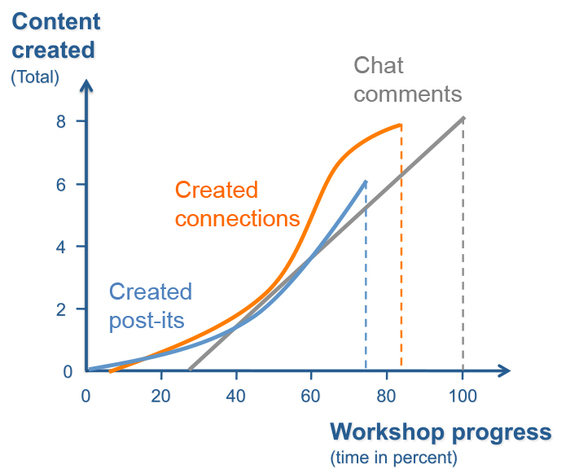
Hence, Virtual Whiteboards combine the easy transmission of information with the potential to actively and collaboratively discuss problems and find solutions in a timely manner. Reviving the physical whiteboard and making it accessible for colleagues from across the continent creates fun, a common ground, and thus supports the creativity (to solve problems) in the community.
Designers could apply this information practically by using an online visual discovery tool, such as Pinterest. Communities of designers could then not only be more organized but also have an effective and efficient way of sharing images, making comments and using the number of cross board pins to gauge the "wisdom of the crowd." Pinterest, along with other sharing-boards, can greatly aid designers when collecting ideas for projects, since users can create and share collections of images, called "boards," using visual bookmarks, called "Pins." Chat features also enable the community to exchange points-of-view and ideas, thereby making remote collaboration much more fun and effective.
Special thanks to Marc Marheineke for researching and co-writing this article.